Google Shopping ads account for 76.4% of all retail search ad spend.
A well-optimized Google Shopping feed is the backbone of high-performing Shopping Ads, acting as the bridge between your products and potential customers. But with so many data points to consider, how do you ensure your feed is optimized for maximum performance?
This updated guide dives into essential Google Shopping feed optimization tips for 2025, with deeper insights, actionable strategies, and new tools to help you stay ahead of the competition.
1. Craft Compelling Product Titles
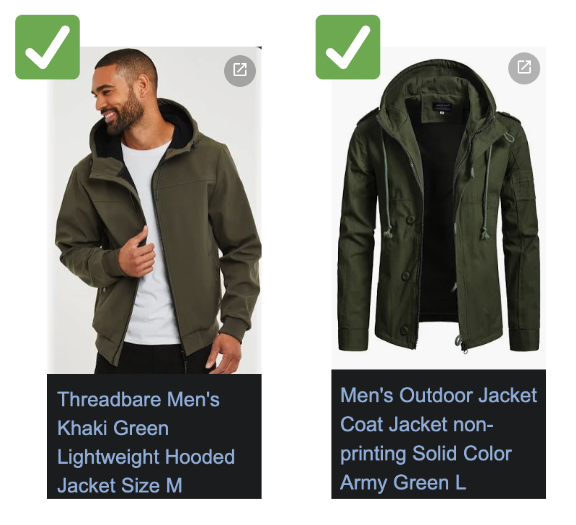
Your product titles are the first thing shoppers see. They need to be clear, descriptive, and optimized for both search algorithms and human readers. Here’s how to craft winning titles:
- Brand First: Start with your brand name to build trust and recognition.
- Highlight Key Features: Include unique selling points like “wireless,” “noise-canceling,” or “waterproof.”
- Add Specifications: End with details like size, color, material, or other relevant attributes (e.g., “Men’s Large,” “Navy Blue,” “Organic Cotton”).
- Automate with Regex: Use regular expressions (regex) to automate title creation for products with variations. This saves time while maintaining consistency.
- Stay Within Character Limits: Keep titles concise but informative, adhering to Google’s character limits.
Pro Tip: Use tools like Google Merchant Center’s Feed Rules to adjust titles based on specific campaigns or promotions dynamically.
2. Use Different Shopping Feed Types
Google offers multiple feed types to suit different business needs. Understanding and leveraging these can significantly improve your campaign performance:
- Primary Feed: The main feed containing all your product data.
- Supplemental Feed: Adds extra attributes to your primary feed (e.g., product highlights, additional images).
- Promotional Feed: Highlights special offers, discounts, or promotions.
- Dynamic Remarketing Feed: Targets users who have previously interacted with your products.
Deeper Dive: Learn more about feed types in our detailed guide: What Are Google Shopping Feed Types and How to Use Them?
3. Unleash the Power of GTINs
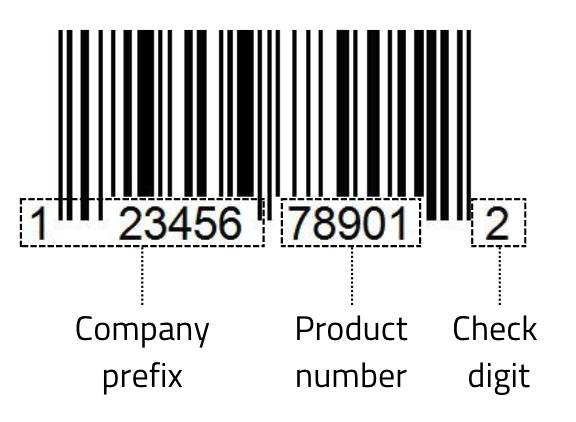
GTINs (Global Trade Item Numbers) are unique identifiers that help Google accurately match your products to relevant searches. Here’s why they’re crucial:
- Improved Product Matching: GTINs ensure your products appear in the right searches (e.g., “red running shoes, size 8” instead of just “red shoes”).
- Better Campaign Performance: Google’s algorithms use GTINs to optimize ad placements and improve ROI.
- Inventory Management: GTINs simplify inventory tracking across multiple channels.
How to Obtain GTINs:
- Purchase GTINs from GS1 if you’re a manufacturer.
- Use existing GTINs provided by suppliers or distributors.
Consequences of Missing or Incorrect GTINs:
- Reduced visibility in search results.
- Lower click-through rates (CTR) and conversions.
- Potential disapproval of products in Google Merchant Center.
4. Master the Art of Image Optimization

High-quality images are non-negotiable for Google Shopping success. Follow these best practices:
Technical Specifications
- Resolution: At least 250×250 pixels for apparel and 100×100 pixels for non-apparel.
- File Size: Keep under 16MB to ensure fast loading times.
- Format: Use JPEG or PNG for optimal quality.
Image Content
- Focus on the Product: Use clean, uncluttered backgrounds (preferably white or light gray).
- Multiple Angles: Showcase products from different perspectives.
- Lifestyle Shots: Include images of products in use to provide context.
Mobile Optimization
- Ensure images are optimized for mobile devices, where 70% of Google Shopping traffic originates.
Lighting and Quality

- Professional Lighting: Invest in good lighting to capture clear, well-lit images. Avoid harsh shadows or overly bright spots.
- Color Accuracy: Ensure the colors in the image accurately represent the actual product. Consistent color portrayal builds trust with potential buyers.
- Sharpness and Focus: Images should be sharp and in focus, allowing shoppers to see product details clearly.
Additional Tips
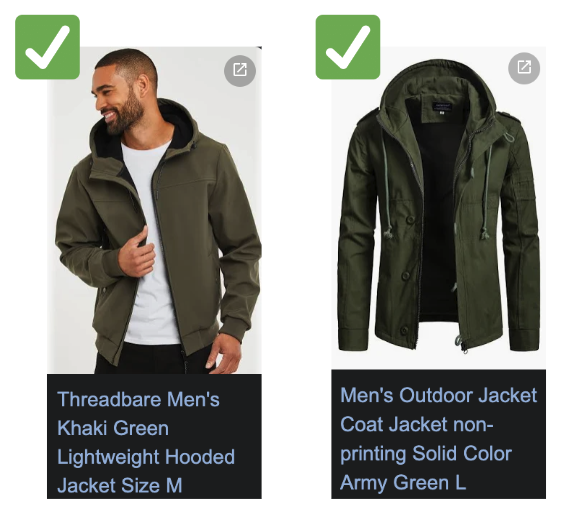
- File Naming: Use descriptive file names that include the product name and color (e.g., “blue-running-shoes.jpg”). This helps with organization and potential image search benefits.
- Image Consistency: Maintain a consistent style across all product images for a polished and professional brand image.
- Mobile Friendliness: Make sure your images are optimized for mobile devices, where a significant portion of Google Shopping browsing takes place.
Enhance your PPC campaigns with AI
5. Don’t Skimp on Color Attributes
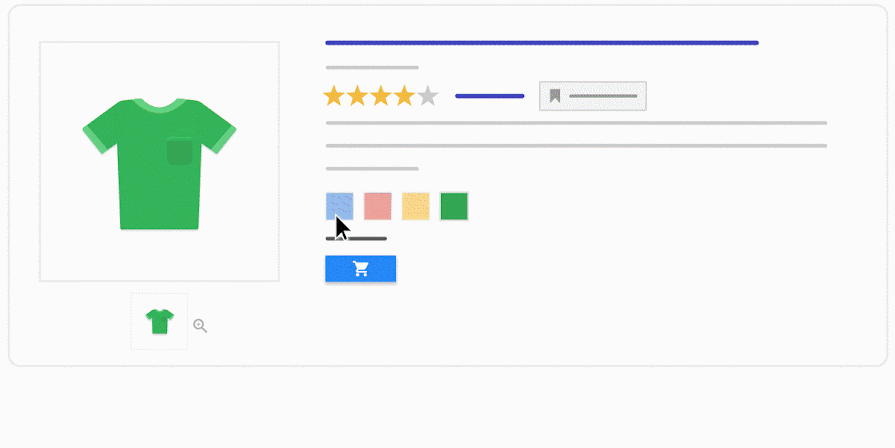
Color is a critical filter for shoppers. Use specific color names (e.g., “cherry red” instead of just “red”) to:
- Increase visibility in filtered searches.
- Improve CTR by targeting shoppers further along the buying journey.
- Enhance user experience by setting clear expectations.
Pro Tip: Use color thesauruses to find accurate and descriptive color names.
6. Include All Relevant Product Attributes
Detailed product attributes help Google understand your products better, leading to more precise ad placements. Include:
- Condition (new, refurbished, used).
- Size, material, and style.
- Additional features (e.g., “waterproof,” “wireless”).
Example:
- Generic: “Running Shoes.”
- Optimized: “Men’s Size 10 Waterproof Running Shoes, Black, Breathable Mesh.”
For more tips, see a blog post with a dedicated section on how to optimize Google Shopping feed attributes.
7. Embrace Dynamic Repricing (with Tool Rationale)
Dynamic repricing tools adjust prices in real-time based on competitors, demand, and margins. Choose the right tool for your business size:
- RepricerExpress: Best for small to mid-sized businesses. Offers simplicity and seamless Google Shopping integration.
- Feedvisor: Ideal for enterprises. Uses AI to balance profit margins and competitiveness at scale.
- SellerSnap: Great for multi-channel sellers. Prioritizes winning the Google Buy Box with aggressive pricing rules.
Pro Tip: Pair repricing with custom labels (e.g., margin = "HighMargin") to protect profitability on premium products.
If you want to get smarter with pricing your products on Google Shopping, see the blog post on how to compare Google Shopping prices of competitors for more.
8. Promote Smartly with Promotions
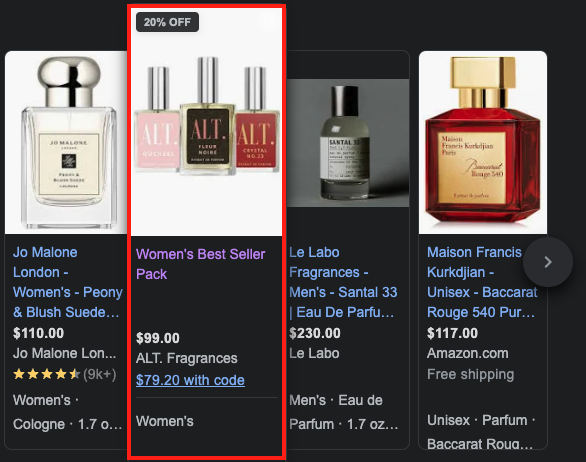
Highlight special offers and discounts using Google Shopping promotions. This can significantly boost CTR and conversions.
Example:
- “20% Off All Running Shoes This Week.”
Read this blog post to learn more about using Promotion on Google Shopping.
9. Leverage Custom Labels for Granular Control (with Campaign Context)
Custom labels act as tags to segment products for hyper-targeted campaigns. How to use them in practice:
| Custom Label | Purpose | Example Values | Campaign Use Case |
|---|---|---|---|
label_0 | Seasonality | Winter, Summer | Boost bids for seasonal products. |
label_1 | Profit Margin | HighMargin, LowMargin | Adjust ROAS targets by margin tier. |
label_2 | Inventory Priority | Clearance, NewArrival | Allocate budget to clear stale inventory. |
Example:
- Create an ad group targeting
label_0 = "Winter"with increased bids during holiday sales. - Exclude
label_2 = "Clearance"from brand campaigns to focus on full-price items.
10. Use Google’s Feed Rules (with Advanced Example)
Feed Rules let you dynamically adjust product data in Google Merchant Center without altering your source feed. Go beyond basic tweaks with conditional logic:
Example Scenario:
Goal: Highlight clearance items with a price drop and updated titles.
Rule:
- Condition: If
custom_label_2 = "Clearance" - Actions:
- Append “[Last Chance]” to the product title.
- Set
sale_priceto 70% of the original price. - Update
availabilityto “Limited Stock” if inventory < 10 units.
Why This Works:
- Creates urgency with “[Last Chance]” to improve CTR.
- Automates pricing and inventory alerts, reducing manual work.
11. Mobile Optimization: A Must in 2025
With mobile driving the majority of Google Shopping traffic, ensure your feed is mobile-friendly:
- Optimize images for smaller screens.
- Use concise titles and descriptions.
- Test your feed’s mobile performance regularly.
12. Tools and Resources for Feed Optimization
- Google Merchant Center: For feed management and rules.
- BrightBid’s AI-Powered PPC Tools: For enhanced campaign performance.
Conclusion: Optimize, Analyze, Repeat
Google Shopping feed optimization isn’t a one-time task—it’s an ongoing process. Start with high-impact areas like GTINs, mobile-optimized images, and dynamic repricing, then layer in advanced tactics like feed rules and custom labels.
Key Takeaways:
- Data is King: Use GTINs and detailed attributes to improve Google’s understanding of your products.
- Automate Strategically: Feed rules and repricing tools save time while maximizing ROI.
- Segment to Win: Custom labels unlock laser-focused campaigns for better budget control.
Ready to dominate Google Shopping? Audit your feed today using the tips above, and download BrightBid’s 23 Google Shopping Optimization Tips for a step-by-step checklist.
And don’t forget to check other useful blog posts on Google shopping optimization:
- Creating a Google Shopping Product Feed
- 6 Essential Google Shopping Optimization Tips
- Top Google Shopping Issues and How to Fix Them
- 10 Tips for Optimizing Google Performance Max Shopping Campaigns

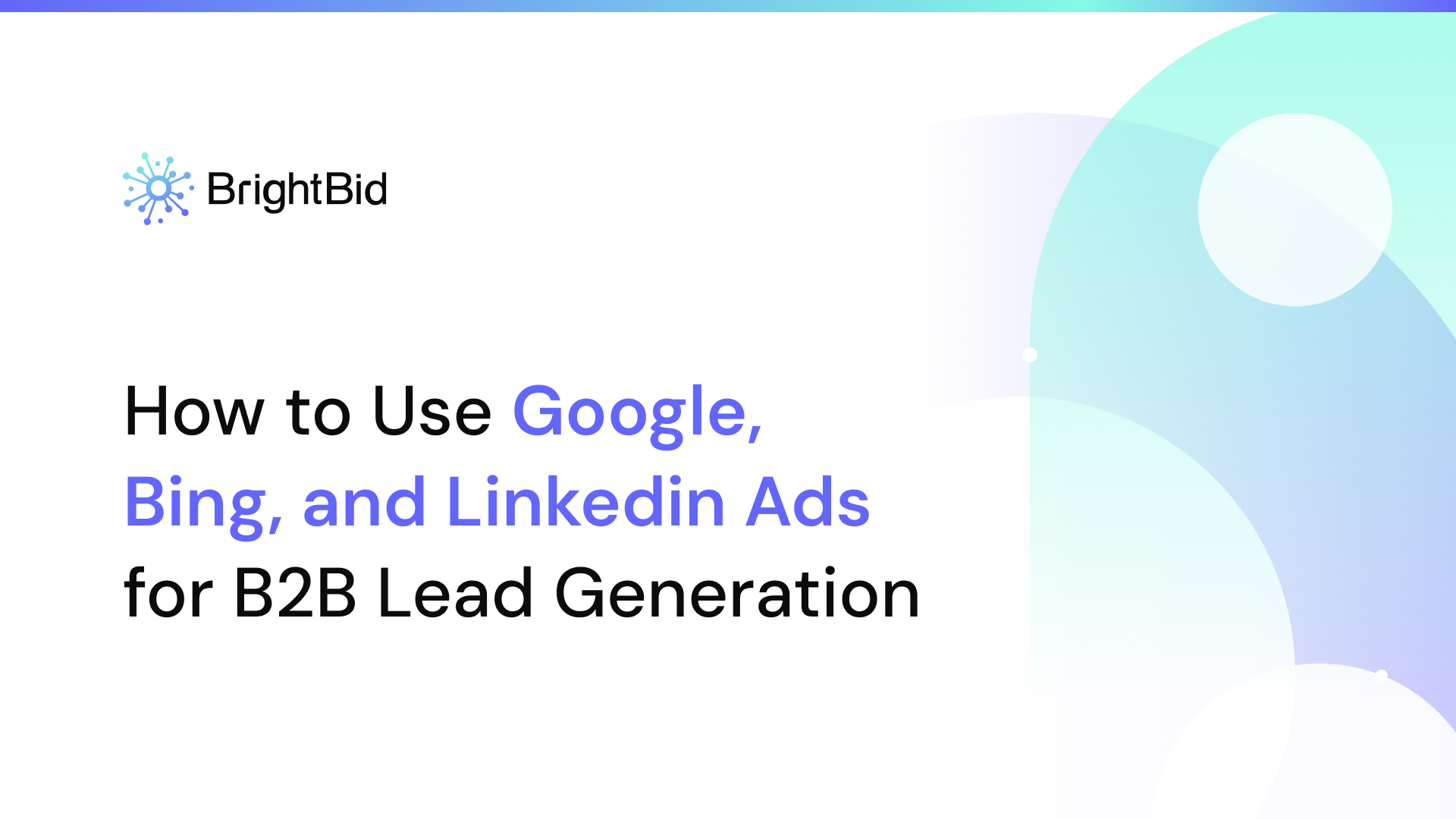
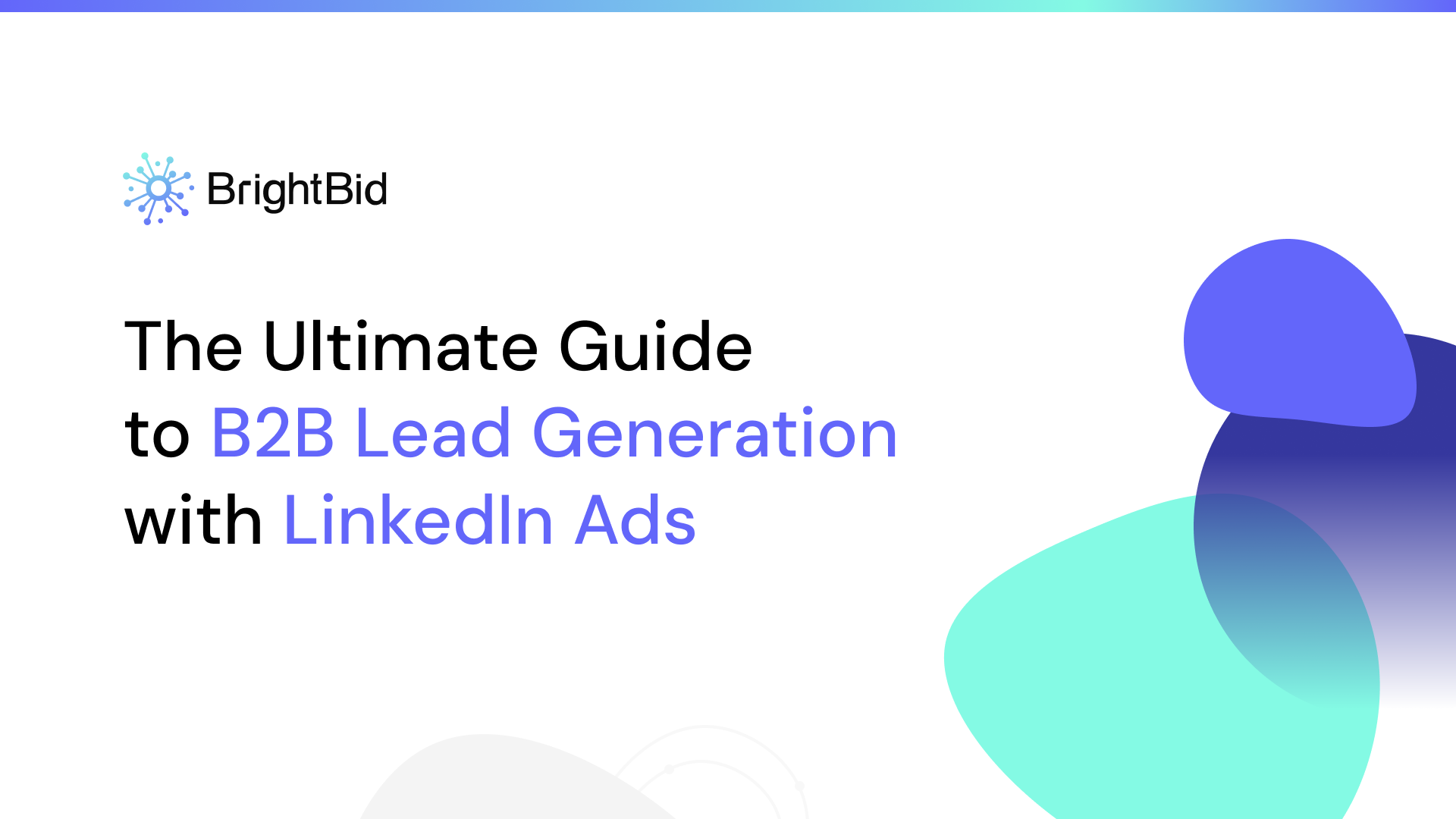
 ” />
” />

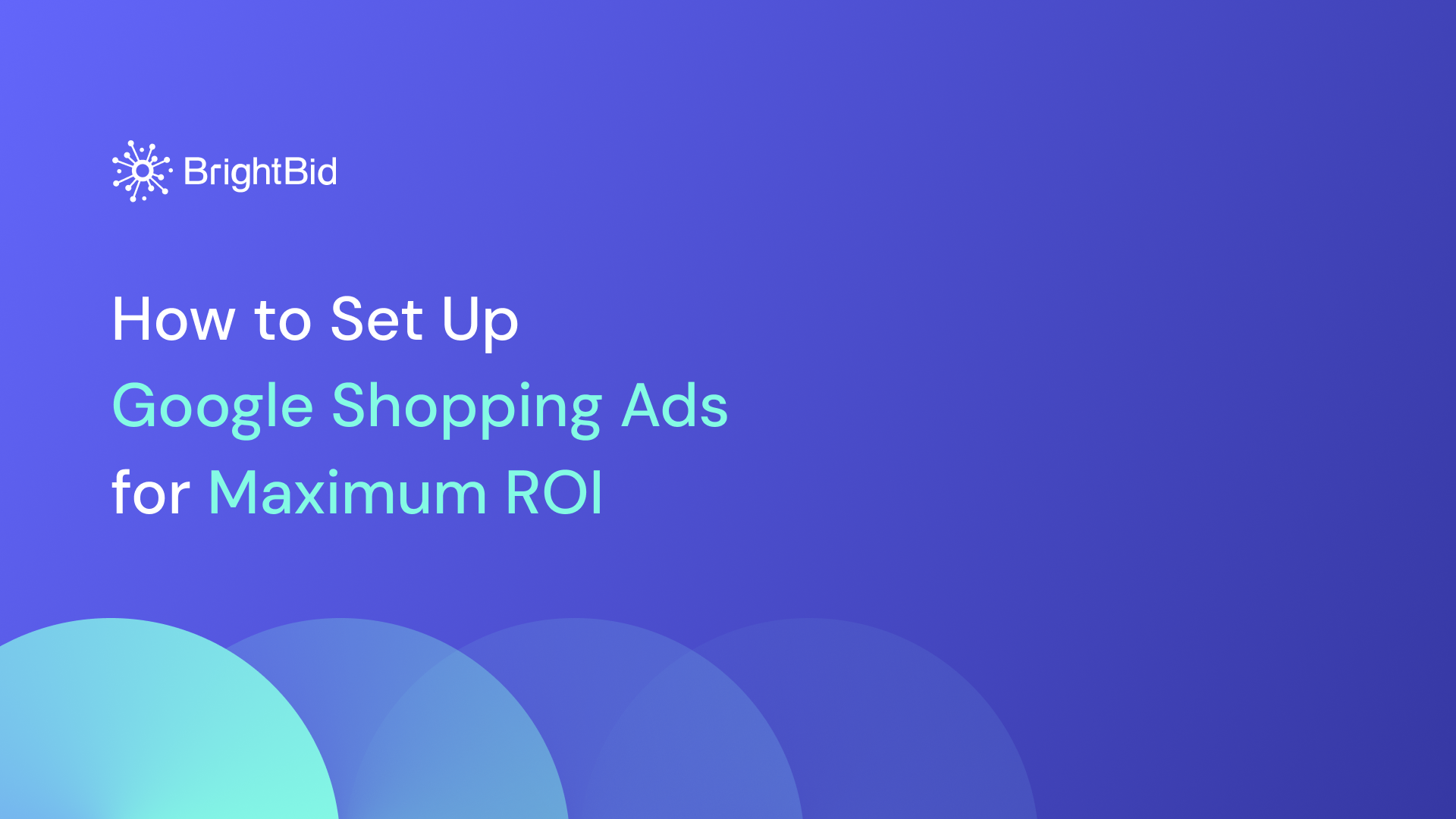 ” />
” />
