71% of B2B researchers start their journey with a generic search on Google. Yet, B2B lead generation remains one of the most complex challenges for marketers—due to long sales cycles, multiple stakeholders, and higher stakes.
That’s where Google Ads becomes a powerful tool in the B2B marketer’s arsenal. When used strategically, it helps connect your business with high-intent prospects actively searching for solutions like yours.
But here’s the thing: B2B ≠ B2C. The difference lies not just in the buyer, but in the entire approach—keywords, messaging, campaign structure, and conversion tactics all need to be aligned with a longer, research-driven buyer journey.
This guide will walk you through everything you need to master B2B lead generation using Google Ads, from keyword research and campaign setup to landing page optimization, tracking, and advanced tactics.
Table of Contents
Audit your ads for free
1. Understanding the B2B Buyer Journey and Google Search
The B2B buying process is often non-linear and collaborative. Decision-making involves multiple stakeholders across roles (e.g., IT, finance, operations), and purchasing decisions unfold over weeks or months.
Google Search plays a role at every stage:
- Awareness: Users search broadly for information or challenges (“how to improve IT workflow”).
- Consideration: They start comparing solutions (“best workflow automation software”).
- Decision: High-intent searches emerge (“buy enterprise automation platform”).
Why User Intent Matters
Identifying intent behind keywords allows you to serve the right message at the right time. For example:
- “what is marketing automation” = awareness stage
- “top B2B marketing automation tools” = consideration
- “HubSpot vs. Marketo pricing” = decision
2. Comprehensive Keyword Research for B2B
🎯 Identifying Primary and Secondary Keywords
Start by:
- Listing your core offerings
- Mapping out pain points you solve
- Checking competitors using tools like SEMrush, Ahrefs, or Google Keyword Planner
🔍 Focus on Long-Tail Keywords
These are specific, often lower-volume, but high-conversion keywords.
Examples:
- “cloud ERP system for mid-size logistics firms”
- “HIPAA compliant CRM for healthcare startups”
Benefits:
- Lower CPC
- Higher relevance
- Attract decision-ready users
🔑 Understanding Match Types
- Broad Match: Use sparingly—it casts a wide net but risks irrelevant clicks.
- Phrase Match: More control, shows ads to searches with your keyword phrase in order.
- Exact Match: Highest relevance, ideal for high-intent queries.
- Negative Keywords: Essential to filter out unqualified traffic.
- Examples: “free,” “jobs,” “careers,” “training,” “university”
🧠 Organizing Ad Groups
Group keywords by theme:
- “CRM for Manufacturing”
- “CRM for Healthcare”
- “Free Trial CRM” This increases Quality Score and ensures ad relevance.
3. Structuring Effective Google Ads Campaigns for B2B
🧱 Campaign Structures
- Lead Gen Campaigns: Focused on conversion actions like demo bookings or contact forms.
- ABM Campaigns: Targeting key accounts with custom messages.
- Content Campaigns: Promote whitepapers or webinars for top-of-funnel engagement.
🌍 Geographic Targeting
- Focus on service areas or countries you operate in.
- For international B2B, localize landing pages and tailor messaging per region.
⏰ Ad Scheduling
- Run ads during business hours.
- Use analytics to find peak times for conversions.
📱 Device Targeting
- Desktop often performs better in B2B, but don’t ignore mobile—optimize both.
- Adjust bids based on device performance.
👥 Audience Targeting within Search
- RLSA (Remarketing Lists for Search Ads)
- Customer Match (upload email lists of leads or clients)
- Similar Audiences (Google finds users like your audience)
- In-Market Audiences for business tech, software, services
- Demographics: Company size, industry (via Google Signals or LinkedIn integrations with Display)
4. Crafting Compelling B2B Ad Copy
🧠 Understand the Mindset
- Focus on ROI, time savings, risk reduction.
- Use industry language: “compliance,” “efficiency,” “enterprise-ready,” etc.
✍️ Copy Elements
- Headline: Use clear value or intent-driven language (“Automate HR Onboarding Fast”)
- Description: Solve a pain point or offer social proof
- CTA: “Download Report,” “Book a Demo,” “See Pricing”
🎯 Match Buyer Journey Stage
- Awareness: “Discover X Trends for 2025”
- Consideration: “Compare X vs Y – Download Guide”
- Decision: “Request Your Custom Quote”
🔄 Dynamic Keyword Insertion (DKI)
Insert search terms into headlines for relevancy—but test it carefully to avoid awkward phrasing.
🧪 A/B Testing Copy
Test variables such as:
- CTA wording: “Book Demo” vs. “Talk to Sales”
- Headline formats: Problem-based vs. Solution-based
- Tone: Direct vs. Conversational
5. Using Google Ads Extensions for B2B Leads
Extensions boost visibility and provide extra engagement paths:
- Sitelinks: Drive users to product, case study, or “Contact Us” pages.
- Callouts: Add trust signals like “24/7 Support,” “Free Consultation,” “ISO Certified.”
- Structured Snippets: Show services or platforms (“Integrates with: Salesforce, HubSpot”).
- Call Extensions: Ideal for sales teams ready to speak.
- Lead Form Extensions: Collect leads directly within the SERP.
- Price Extensions: Transparency for enterprise packages (if applicable).
- Promotion Extensions: Highlight B2B discounts or “first 3 months free.”
- Location Extensions: Useful for events or local B2B companies.
Audit your ads for free
6. Optimizing B2B Landing Pages for Conversions
Your ad got the click. Now what?
Must-Haves:
- Message Match: Align ad text and landing copy
- Strong Headline Above the Fold
- Concise, Benefit-Led Content
- One Clear CTA: “Book a Demo,” “Download eBook”
🧾 Form Optimization
- Ask business-relevant info: Name, company, email, job title
- Keep it short but qualifying
- Always include a privacy notice
✅ Build Trust
- Add logos, client testimonials, certifications, or stats
📱 Mobile-Friendly Design
- Fast load speed
- No horizontal scrolling
- Tap-friendly buttons
🧪 A/B Test Elements
- Headline variations
- CTA buttons (color, text)
- Short vs. long form
7. Conversion Tracking & Goal Setting
🔧 Set Up Tracking for:
- Form submissions
- Phone calls
- Chat interactions
- PDF or asset downloads
- “Sales-qualified” milestones
Use Google Tag Manager + Google Analytics 4 for full funnel attribution.
🧠 Define Smart Goals
Examples:
- “Download Guide” = MQL
- “Book Demo” = SQL
- “Contact Sales” = Opportunity
💬 Offline Conversions
Import CRM data back into Google Ads to optimize for real revenue, not just lead count.
8. Bidding Strategies for B2B Success
- Manual CPC: Good for control in niche markets.
- Enhanced CPC: Adds Google’s AI on top of your strategy.
- Maximize Conversions: Works well with solid tracking.
- Target CPA: Optimize for cost per lead.
- Target ROAS: Best if tracking revenue per lead.
📊 Monitor frequently, especially when scaling or changing strategies.
9. Monitoring, Analyzing, and Optimizing
Key metrics to watch:
- CTR
- CPC
- Conversion Rate
- Cost per Lead (CPL)
- Cost per Qualified Lead
Use:
- Search Term Reports to refine keyword list
- Audience Insights to understand who’s converting
- Device & Time Reports to adjust bids or schedule
Always ask:
- Are we getting qualified traffic?
- Are we wasting budget on irrelevant searches?
- Is ad copy resonating?
📈 Keep testing, iterating, and evolving.
10. Advanced Tactics for B2B Google Ads
- ABM in Google Ads:
- Use Customer Match to reach target account lists.
- Create tailored copy and custom landing pages.
- Automation via Scripts:
- Pause low-performing keywords
- Auto-label keywords based on intent or performance
- B2B Display & Video Ads:
- Promote educational content
- Retarget site visitors with product tours
- CRM Integration:
- Sync Google Ads with HubSpot, Salesforce, or similar platforms for deeper insights and closed-loop reporting.
FAQ: Google Ads for B2B Lead Generation
Are Google Ads really effective for B2B marketing?
Yes—when used strategically. Google Ads allows you to target high-intent searchers who are actively looking for solutions. With the right keywords, ad copy, and landing pages, it can become a consistent source of qualified B2B leads.
What’s the difference between B2B and B2C campaigns on Google Ads?
B2B campaigns typically target longer sales cycles, involve multiple decision-makers, and focus on ROI and business solutions. B2C campaigns often prioritize emotional appeal and impulse actions. B2B requires more targeted messaging, longer-tail keywords, and lead nurturing.
How much budget should I allocate for a B2B Google Ads campaign?
There’s no one-size-fits-all, but many B2B advertisers start with $1,000–$5,000/month and scale based on CPL and ROI. The key is to start small, test aggressively, and adjust based on data.
Which Google Ads bidding strategy is best for B2B?
If you’re tracking conversions properly, Target CPA or Maximize Conversions are excellent choices. For early-stage campaigns without much data, start with Manual CPC or Enhanced CPC and transition once you’ve gathered performance insights.
What kind of landing page converts best for B2B leads?
Landing pages that are:
- Aligned with your ad copy
- Clear on the value proposition
- Short but informative
- Featuring trust signals (e.g., testimonials, client logos)
- Easy to convert on (with short forms and fast load times)
Should I run Search or Display campaigns for B2B?
Search campaigns are ideal for high-intent lead generation. Display campaigns work well for remarketing and brand awareness—especially when combined with content assets like whitepapers or case studies.
How do I avoid wasting budget on unqualified traffic?
Use:
- Long-tail and exact match keywords
- Negative keywords to exclude irrelevant searches
- Geo-targeting and ad scheduling
- CRM feedback loops to focus on high-quality leads
Conclusion
Google Ads is more than just clicks—it’s a precision engine for B2B growth when configured the right way.
✅ Understand your buyer journey
✅ Focus on long-tail, high-intent keywords
✅ Craft relevant, ROI-driven ad experiences
✅ Track, test, and optimize consistently
Building a successful B2B lead generation engine often involves leveraging multiple platforms strategically. While this guide focused on Google Ads, our introductory post provides a broader overview of how Google, Bing, and LinkedIn Ads can work together.
Start optimizing your Google Ads for B2B leads today. And remember—real success comes from combining great strategy with continuous learning and iteration.
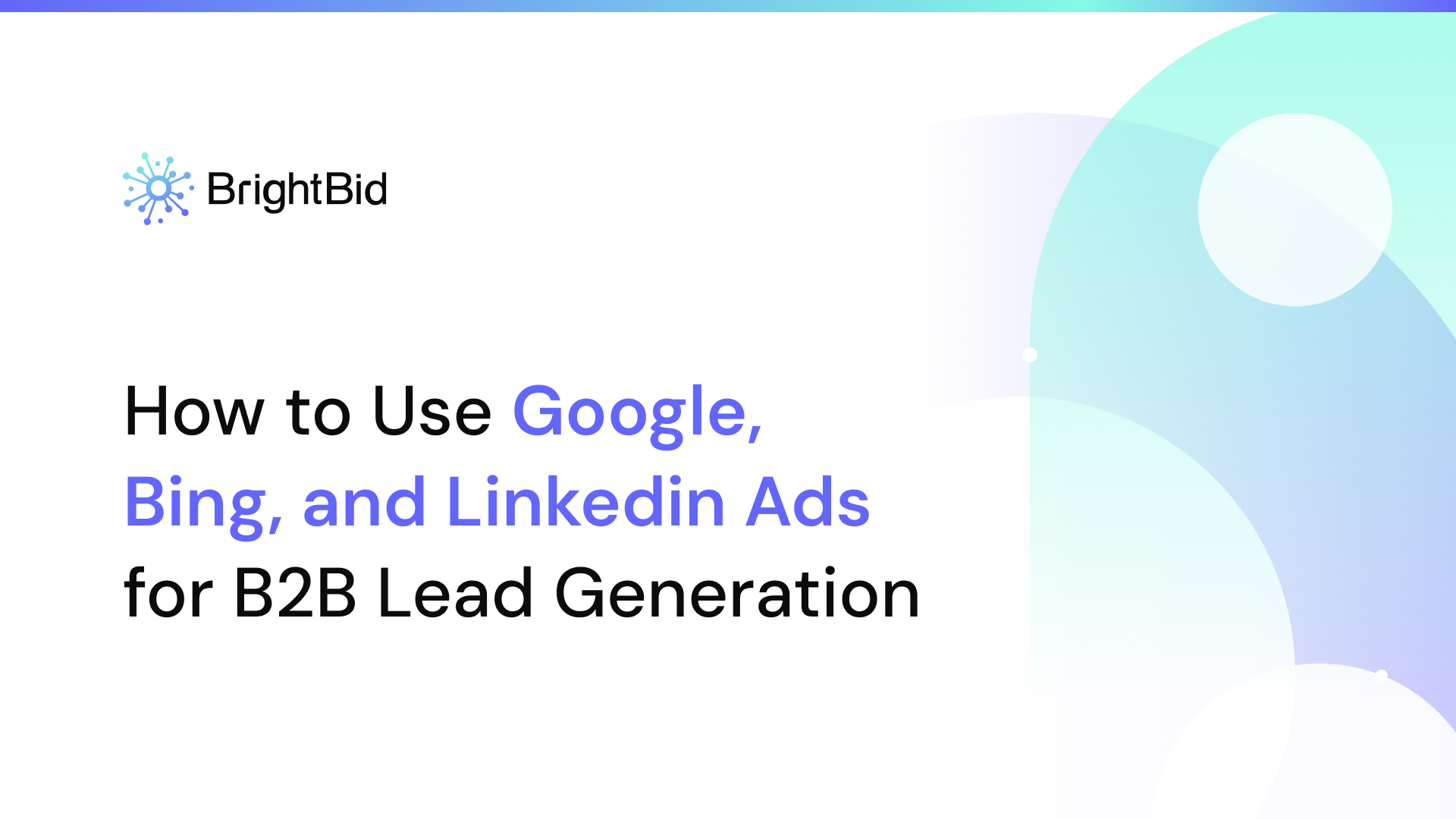
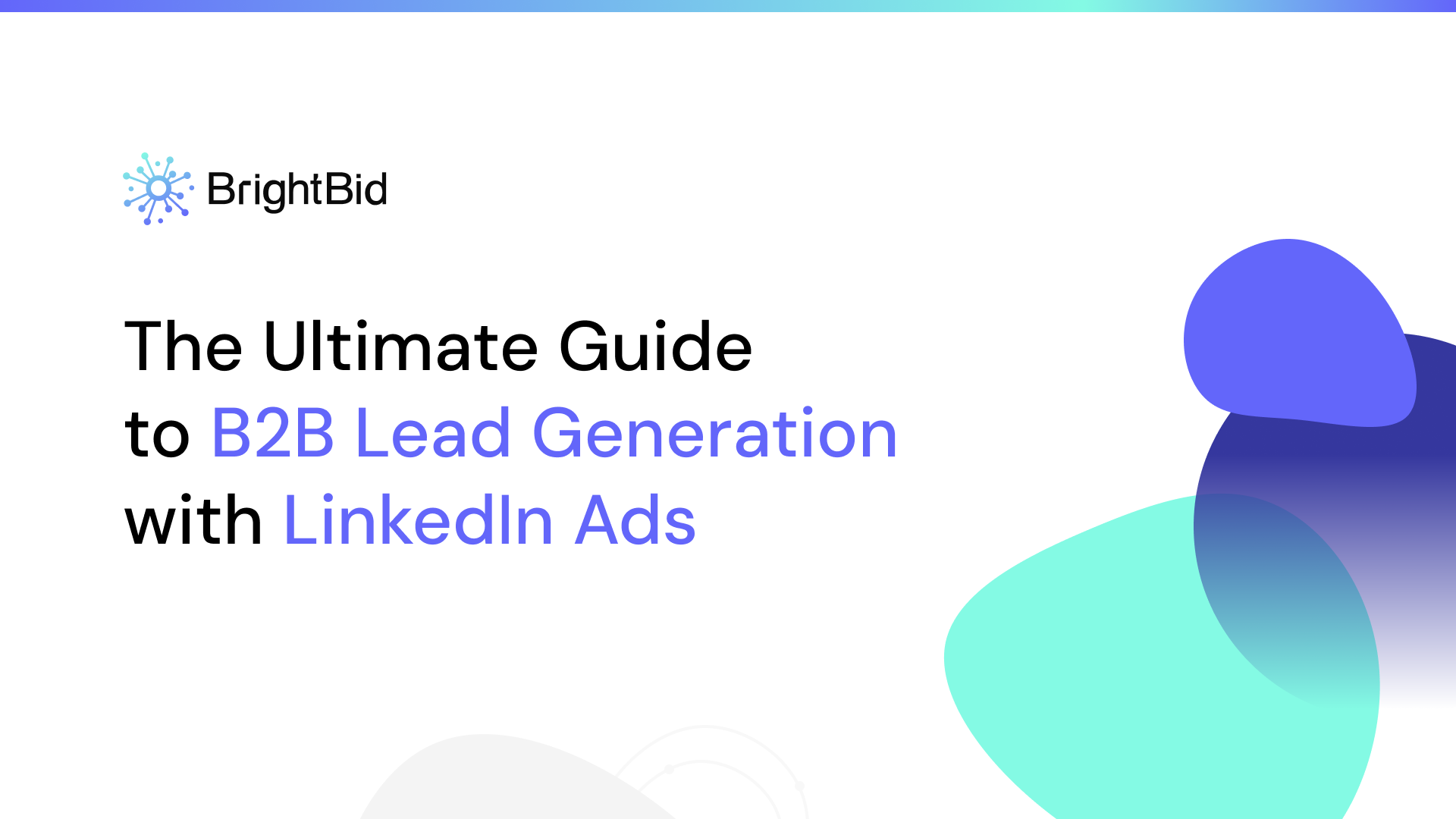
 ” />
” />

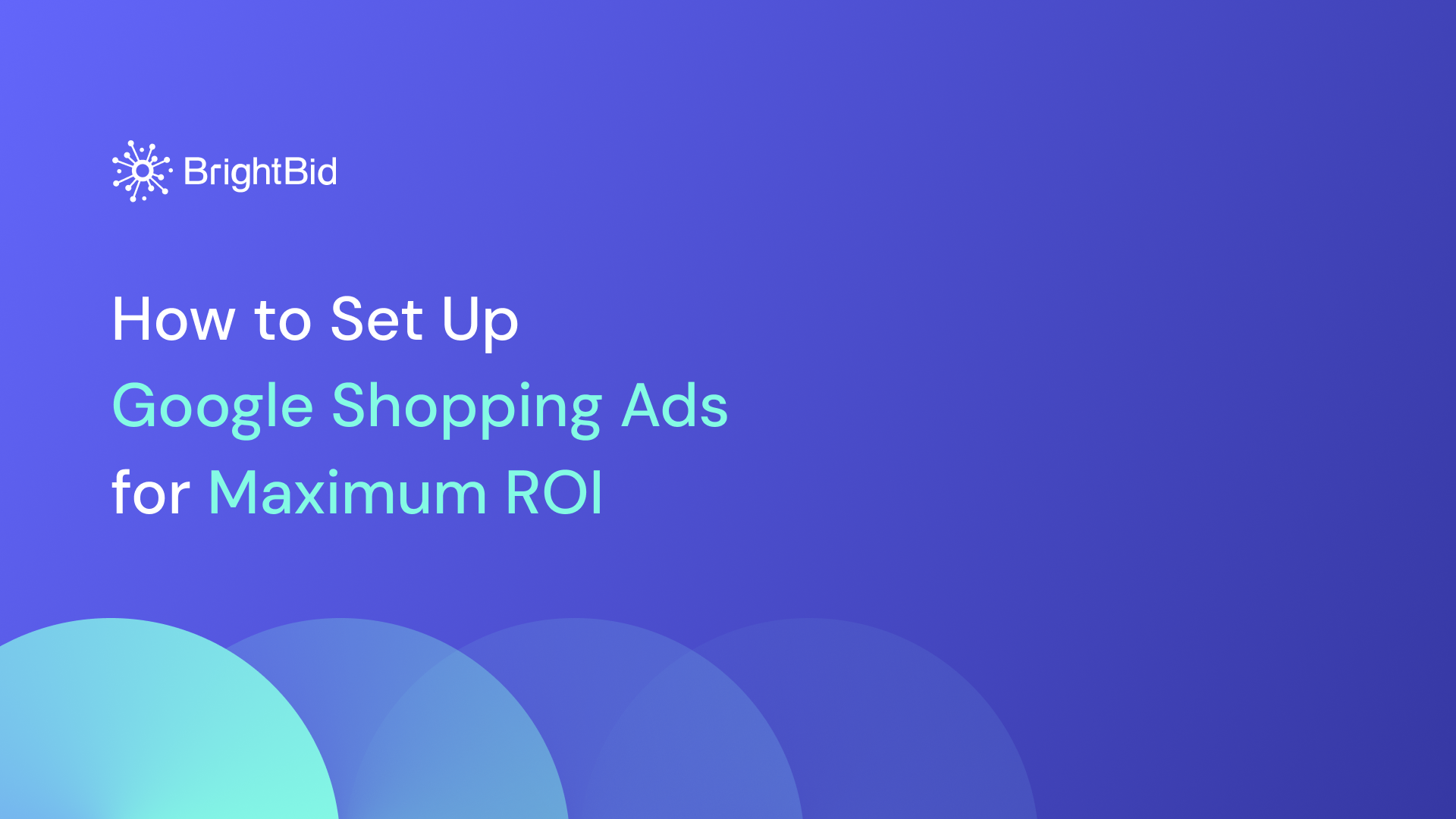 ” />
” />

