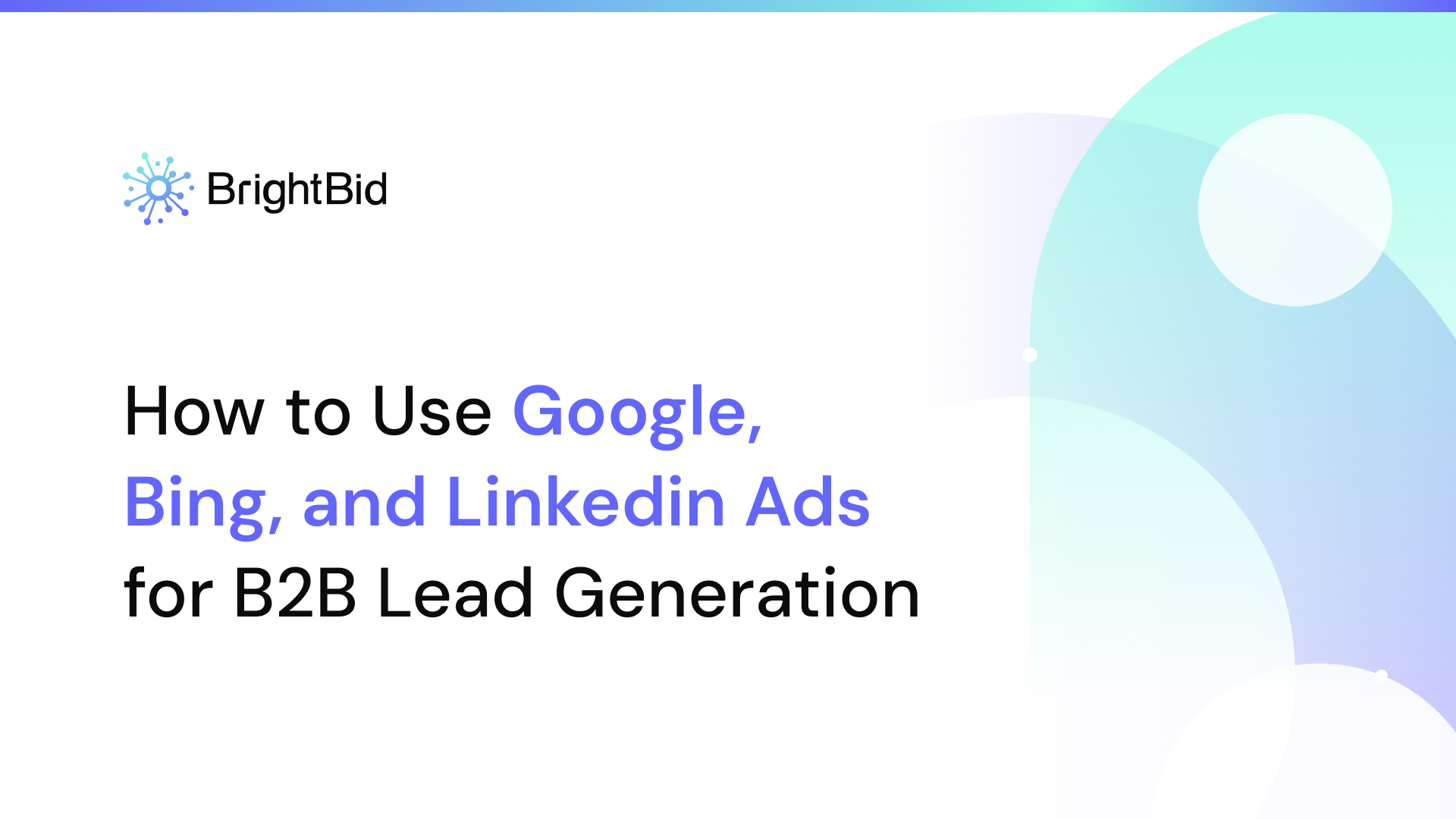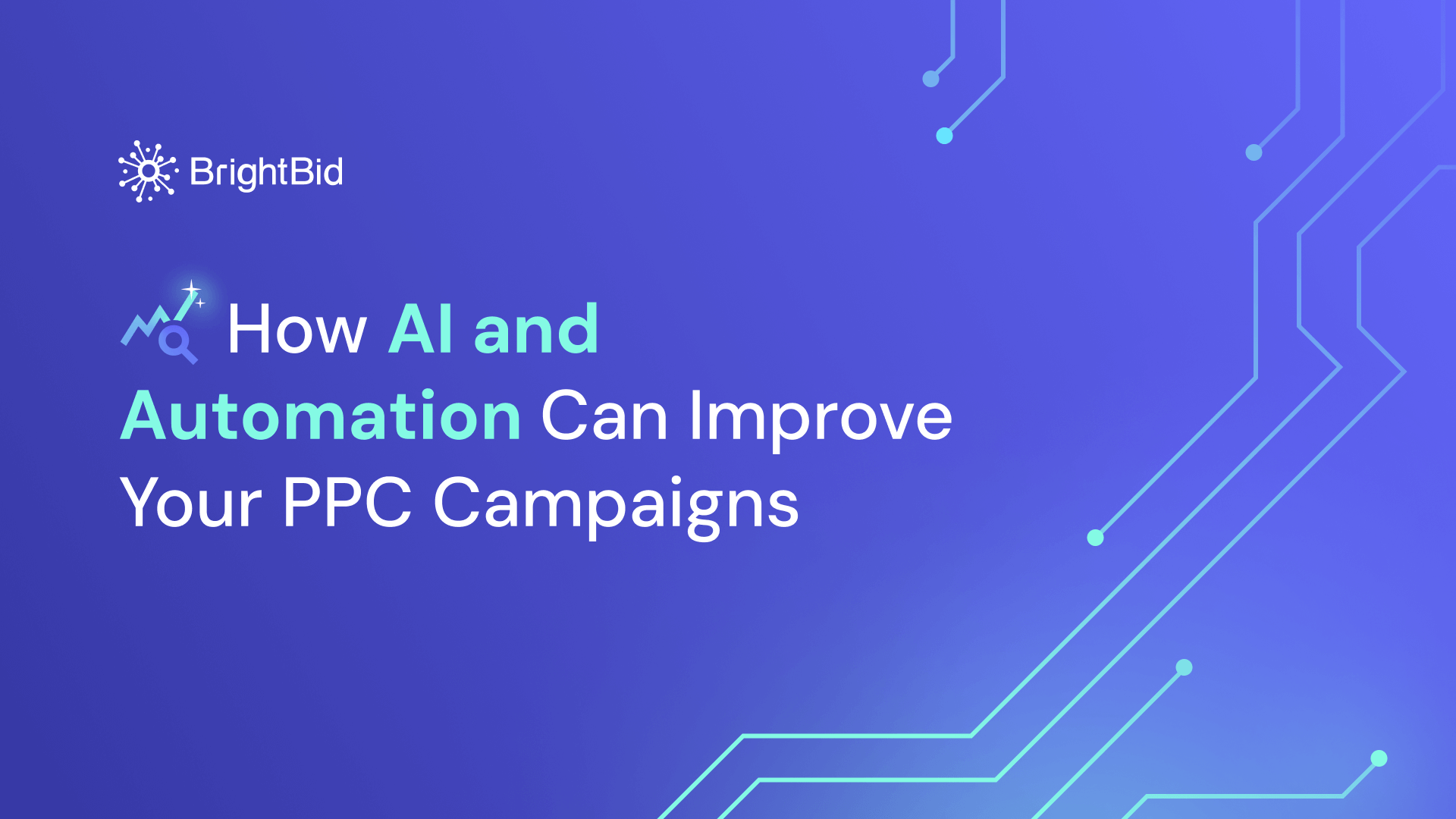The speed and precision of your product listings within Google Merchant Center can have a huge impact on your online presence and sales. Google Merchant Center’s Content API is designed to improve the way you manage product listings. Let’s explore five compelling reasons for using the Content API, along with insights on when to use it and how.
Table of Contents
What is Google Merchant Center Content API?
Imagine having a helpful assistant to manage your Google Merchant Center account—that’s what the Content API for Shopping can do. It automates a bunch of tasks, saving you time and effort.
Here’s how Content API for Shopping works and what it can do for your business:
- Automatically upload your products: Connect your store and the API will take care of adding your products to Google Merchant Center.
- Keep your inventory up-to-date: The API can automatically update your listings when something sells out, so you never advertise products you don’t have.
- Manage orders and returns: The API can help you track and manage orders and returns received through Google Shopping channels.
- Simplify account management: Need to make changes to your Merchant Center account? The API can handle that too!
- Boost your reach with Google Ads: Easily link your inventory to Google Ads, so you can create Shopping campaigns to promote your products directly to interested customers.
Content API for Shopping can free up your time to focus on what matters most—running your business. Now, let’s take a closer look at the benefits of using Content API for Google Merchant Center.
Enhance your PPC campaigns with AI
1. Real-Time Updates and Immediate Feedback
Imagine having a direct line of communication with Google Shopping, where any changes you make to your product listings are reflected instantly. This is the power of Content API’s real-time updates and immediate feedback.
Here’s what this means for your business:
- Always Up-to-Date Listings: No more waiting for overnight data processing. Content API delivers real-time updates, ensuring your product information on Google Shopping is constantly fresh and accurate.
- Instant Inventory Management: Need to reflect a sudden sale or a new shipment arrival? With immediate updates, you can adjust product availability directly in your system, and those changes are reflected on Google Shopping within seconds.
- Quick Price Adjustments: Market fluctuations or competitor analysis prompting a price change? Update your prices through the Content API, and they’ll be live on Google Shopping almost instantly.
- Actionable Insights: Unlike traditional methods that offer summaries later, Content API provides immediate feedback for every request you make. This allows you to identify any errors or issues right away and take corrective action.
While the updates are real-time, there’s a minor delay of 5-10 seconds for large batches. This low latency ensures a smooth and efficient process, even when dealing with significant data volumes.
2. Enhanced Scalability for Growing Inventories
The scalability of the Content API is a keeper for e-commerce companies with large or growing inventories. The Content API can quickly and efficiently process large volumes of product data and updates, allowing you to automate and simplify the management of large amounts of product data without the need for manual intervention or inefficiencies in batch processing.
Imagine you’re running a thriving e-commerce business with thousands of products on your shelves. Your inventory is constantly changing—new products arrive, prices change, and inventory levels need to be updated. Whether you’re using manual uploads or slow batch processing, managing your inventory can be a headache.
Delays can result in inaccurate product info on Google Shopping, which can hurt your ad performance and frustrate your customers. This is where the Google Merchant Center Content API shines. Here’s how it solves your scalability challenges:
- Effortless Bulk Updates: Let’s say you have thousands of product entries that need to be uploaded or edited manually. With the Content API, you can programmatically update all of your product data. This means that any changes to your inventory (price changes, stock changes, description changes) appear on Google Shopping almost immediately.
- Streamlined Automation: Connect the Content API to your current inventory management platform. This allows product updates to be sent directly from your platform to GMS, eliminating manual processes and saving you hours in the process.
- No More Batch Processing: Batch processing often leads to delays and outdated information. The Content API lets you make incremental updates, ensuring your product data on Google Shopping is always fresh and accurate.
Enhance your PPC campaigns with AI
3. Automated Product Management Through Advanced Integration
The Content API makes it easier for merchants to manage their product listings. It allows them to update their inventory in real-time, so whenever they add new products or make changes to existing ones, it will be automatically updated. This saves them time and reduces the chances of making mistakes.
Integrating with your current ERP platforms or automation workflows becomes effortless with the Content API’s ability to send updates programmatically. Your product listings can be instantly updated as your inventory changes in real-time. Automation encompasses various tasks, such as adding new products and updating existing listings, resulting in a significant reduction in manual effort and error rates.
Merchants can use a Primary Feed to add products, but the content API is even better because it has faster response times and updates product feeds instantly. This means you don’t have to deal with multiple extra feeds. However, it’s important to remember that changes made through API calls might take a few hours to appear in the shopping merchant center database. See this blog if you want to learn how to create a product feed with Content API.
Merchants can use the Content API’s products resource to create an online store catalog on Google Shopping. In REST, a resource is like a Lego block that shows a certain piece of data—a thing you buy, or an order. Resources have special addresses called URIs (Uniform Resource Identifiers) that help you find and change the resource. Products resource enables merchants to make a list of all the products and offers available in their store. But before they can do this, they need to set up their Merchant Center account and upload their products through the API.
NOTE: Merchants using Google Shopping have to follow certain rules and policies. Google is very strict about these rules and will take action if any merchant violates them. So merchants need to make sure they comply with these policies to avoid any problems.
4. Customized Control Over Product Listings
Google Merchant Center Content API takes the upload methods of the web interface to the next level. It gives you granular control over your product listings. It’s like having a finely-tuned tool at your fingertips. This means you can manage product information with fluidity.
Let’s say you’re having a seasonal sale, or you’re offering a special deal for a certain region. With the Content API, you can quickly make these changes—set promotional prices for a specific time or set regional availability with absolute precision. With this level of granular control, your product listings will always match your current products and target audiences perfectly.
5. Access to Detailed Reporting and Advanced Insights
The Content API is not just about uploading and managing product data; it opens up a wealth of valuable business information. By using the API for product management, you can access detailed reports and advanced insights that would be hard to find through the regular web interface.
The API allows you to dig deeper and uncover hidden trends and patterns in areas like product performance, click-through rates, and conversion metrics. As a result, you will be able to make decisions based on facts and figures.
For instance, you might find out that a specific product category consistently underperforms. With this knowledge, you can investigate the reasons behind it—maybe the pricing needs adjustment or the product descriptions lack detail. By addressing these issues strategically, you can optimize your product listings and increase your return on investment (ROI).

When and How to Use the Content API for Shopping
The Content API for Shopping is a powerful tool for businesses selling products online, but it particularly shines in two scenarios.
1. Frequent Product Data Changes
- Ideal for: Businesses with fast-changing inventory or dynamic pricing.
- Why it’s useful: The Content API allows for incremental updates multiple times a day. This ensures your product listings on Google Shopping surfaces (like Search and Ads) always reflect the latest availability and pricing.
- Example: An online clothing retailer with daily new arrivals can leverage the Content API to seamlessly upload new products and update stock levels throughout the day.
2. Managing Multiple Sub-Accounts
- Ideal for: Businesses with complex product structures or those managing separate accounts for different brands or regions.
- Why it’s useful: The Content API enables programmatic management of sub-accounts within your Merchant Center. This translates to efficient organization and distribution of product data across various accounts.
- Example: A large sporting goods company with separate sub-accounts for different equipment categories (e.g., footwear, apparel) can use the Content API to streamline product updates and maintain consistency across all sub-accounts.
In both cases, the Content API automates tasks that would otherwise be manual and time-consuming. This frees up resources and allows businesses to focus on other aspects of their online sales strategy.
The Content API for Shopping itself is a software tool, so to use it effectively, you’ll need some combination of the following:
Human Resources
- Programmers with experience in the language you plan to use with the API to write the code to interact with the API.
- Someone to manage your Merchant Center account, which involves things like setting up product feeds, tracking performance, and troubleshooting any issues.
Technical Resources
- Basically, a computer with an internet connection.
- A Google Cloud project with the Content API for Shopping enabled.
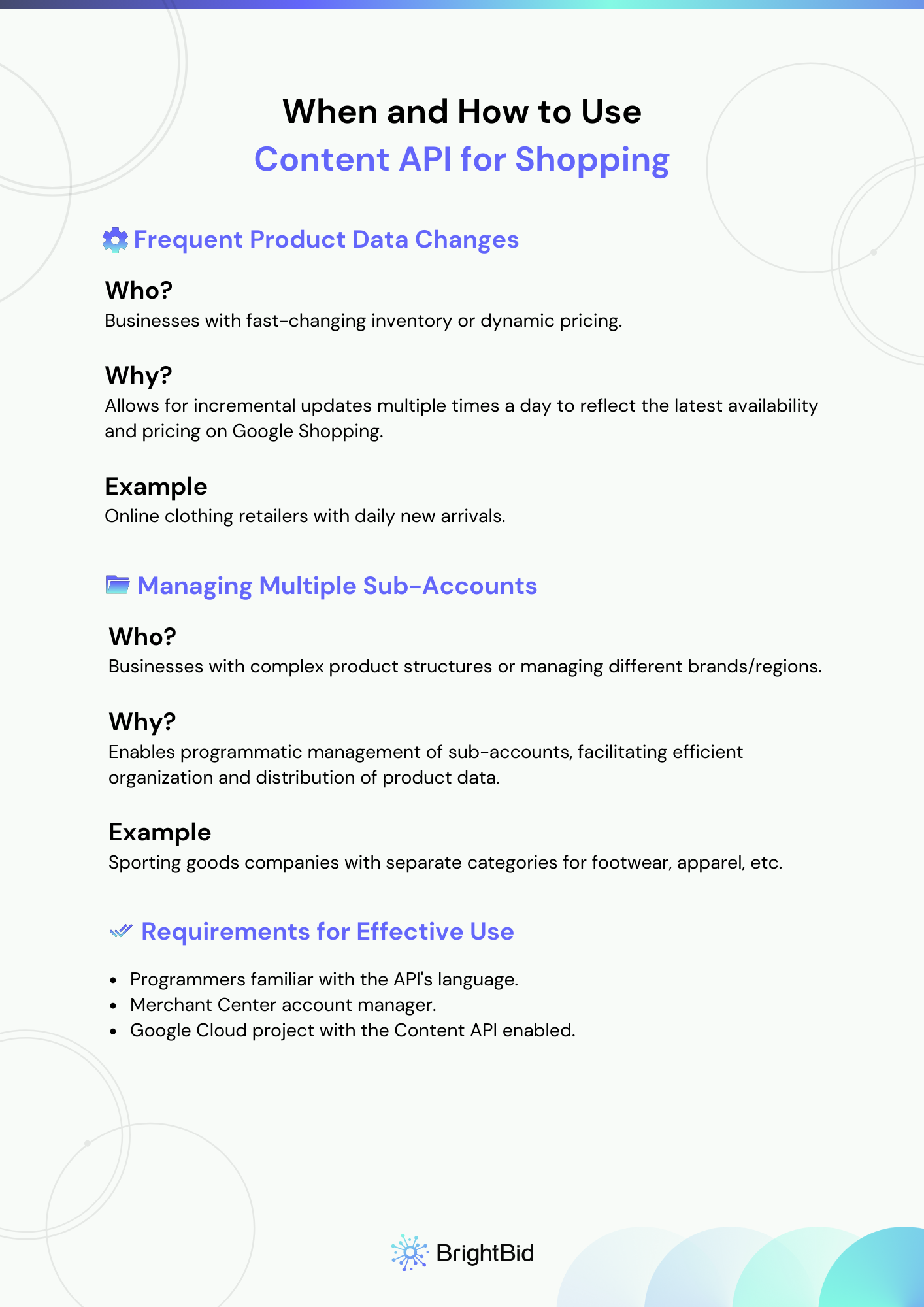
10 Considerations for Using Content API for Shopping
The Content API for Shopping is a great tool that gives you better control and flexibility over how your products show up on Google Shopping. But, to really make the most of this tool, there are a few important things you need to remember when using Content API for Shopping. Below are the tips to help you get the best out of the Content API for Shopping.
- Avoid Duplicate Efforts: Ensure you’re not using both data feeds and the Content API to submit product items to avoid unexpected results. If transitioning to the API, re-upload your product data via the API to maintain control.
- Utilize Supplemental Feeds for Rapid Changes: For quickly changing product attributes like price and availability, consider using Supplemental Feeds. This allows for more frequent updates without the need for full product data uploads.
- Inform Customers of Changes: Use the API to update shipping information or notify customers of any delays or changes, maintaining transparency and enhancing customer experience.
- Supplemental Feeds: Consider using supplemental feeds to update just price, availability, or sale information for frequently changing products.
- API vs. Data Feeds: Don’t submit product updates through both methods simultaneously. Use the API for specific updates and data feeds for bulk uploads.
- Data Retrieval: Don’t rely on the API to constantly retrieve product information you uploaded. Maintain a local product database as the source of truth.
- Switching from Feeds to API: Re-upload your product data entirely using the API to ensure it takes control. Deleting products from feeds won’t remove them from Google Merchant Center after this switch.
- Switching from API to Feeds: Add a new data feed to Google Merchant Center. Manually delete API-uploaded products you want to remove before they expire.
- Targeting Multiple Countries: Configure additional countries on your primary feed or use the “shipping” field in the “products” resource to target multiple countries with product ads and free listings.
- Client Library Updates: Ensure you’re using the latest version of the Google client library for your chosen programming language.
Conclusion
Using the Content API in your Google Merchant Center operations provides definitive advantages. You’ll get instant updates, the ability to customize feeds and listings in a more advanced way, and access to valuable analytics. Knowing the right time and the right way to use the API can completely change how you manage your products. It can make your workflow more efficient, and accurate, and ultimately boost your sales.